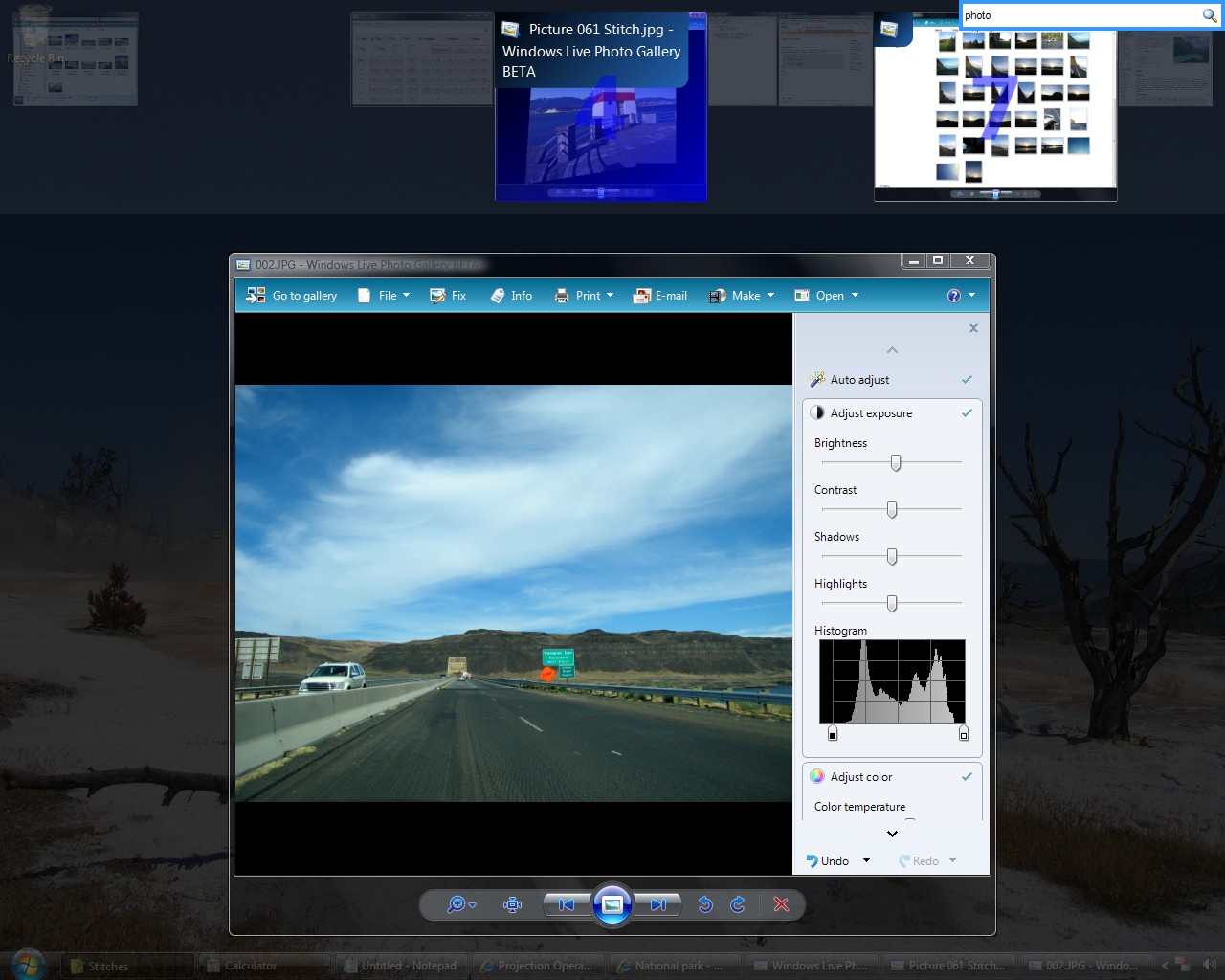Disable UAC
"UAC stands For User Account Controls it is a security System introduced with Microsoft's Windows Vista. It aims to improve the security of Microsoft Windows by limiting application software to standard user privileges until an administrator authorizes an increase or elevation. In this way, only applications trusted by the user may receive administrative privileges, and malware should be kept from compromising the operating system. In other words, a user account may have administrator privileges assigned to it, but applications that the user runs do not inherit those privileges unless they are approved beforehand or the user explicitly authorizes it"
Whatever Wikipedia says i found No Fun in UAC :/
If you have a single user System you don't have to turn it on,coz you are the only one using it so it will be annoying When you have to give permissions .
Disable UAC in Windows 8
Step 1 :Login As Administrator and Type UAC in start screen ,then Under the settings Section you can see the Item 'Change the user account control settings' click on it to open
Step:2 Now you can see a window with a slide button to change the setting
There are 4 levels ,2 recommended setting and 2 Not recommended options
If you choose this level UAC will pop up when you Installing A new App or change windows setting(recommended for Multi user systems)
- Level 2:Default level of UAC(turned on by default)
Level 3: It is the level Where You try to install the UAC will pop up but Stay silent when ypu change windows settings
Level 4:This is the level where UAC completely disables .it won't pop when you change or install new software
Windows 7 & Vista
Open Control panel select User Accounts Click On Change User Account Controls Settings
the second step is same as windows 8